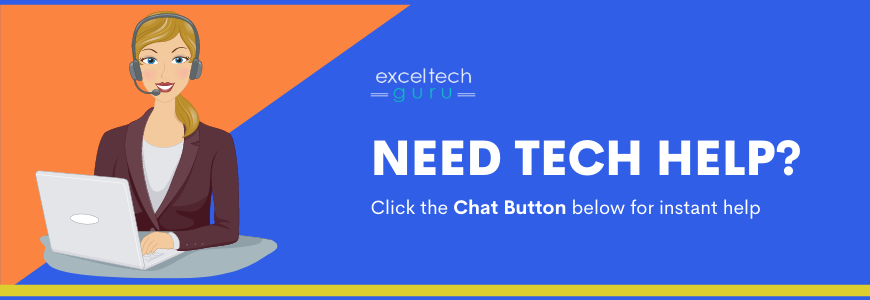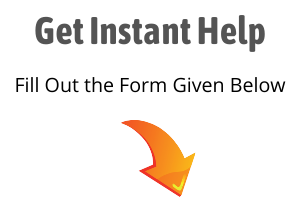[Solved] Restart Windows Audio Service in Windows
Have you recently updated your operating system by Microsoft, and now you feel the need to restart windows audio service? A few users are served with a popup regarding an error in their audio service, every time they try to sign in in Windows devices. Audio is an integral part of several programs on ourRead more