Since its inception, Microsoft has been a well-known brand that serves both personal and commercial purposes. And its client software Microsoft Office is supporting its performance and gaining people’s trust. To fully enjoy these features, users must download, install and activate the application. This is where many issues crop up. And one of them is certainly, excel error code 0x4004F00C. This mainly occurs when the user tries to set up any version of Microsoft Office but it fails. Previously, Office 365, 2016 and 2013 users have reported this issue.

Overview of excel error code 0x4004f00c
This activation error is very common among Office 365, 2013 and 2016 users. In this regard, you should have an idea about the activation process. It plays a significant role in paid applications and guarantees security. This means activation can only be done by authorized users. This minimizes fraud services that might be available in software packaging.
Thus, the user requires a product key to continue with the process. The key can come through verification emails or retail cards. The trouble emerges when this card turns out to be fake and does not work on the system. Well, quite a few causes are lined up for you. Read the following section.
Primary causes Behind excel Error
Microsoft Office apps might not work because of many reasons. The Windows System might turn out to be corrupted or defective. Firewall protection can also create issues with the activation key. Also, partial installation of any application can lead to troubles in Office Home as well.
Whenever the issue emerges, you will be informed with a notification. This message will notify you that the License Service was not activated and you will be directed to the Application Event Log for information. Alongside this, you might be given a time frame for MS office activation. Or else, the license lapses.
Different other additional issues can be-
- Recent changes in the device like the booting process
- Troubles with the Office products
- Junk files can take up enough space and the downloading process will be obviously hampered if that is the case.
- Third-party apps can interrupt while you enter the activation key
- Though the possibilities are less, malware attacks can affect the Office suite from installation.
- In addition, if you are getting the activation key from a site that is unsecured, a virus can enter your system and affect the Operating System.
Whatever the case might be, resolving it instantly is essential. Or else, you cannot use the features of MS Office.
Effective Hacks To fix Microsoft Office Error Code 0x4004F00C
The following solutions will fix the code in most versions of the Microsoft Office suite. Even if you are using Windows 8.1 and facing the difficulty in Office 2013, you can follow the steps. Do not leave any step.
Method 1: Disabling The Windows Firewall Protection
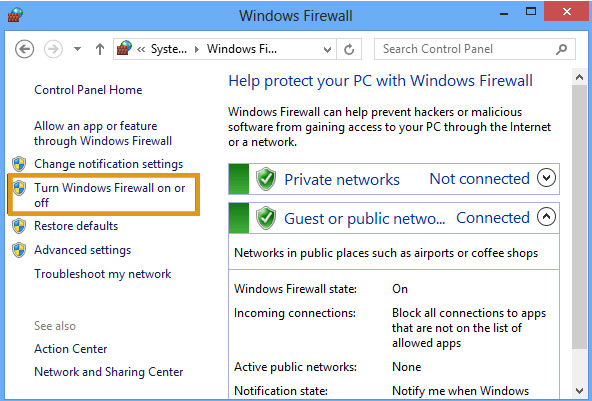
Initially, press the Start button available on the Taskbar or click on the Windows key. It is present on the left-hand side of the keyboard. After that, select the Control Panel and hover over it. This will redirect you to a fresh page. Then, you can manually search or use the search bar to find the Firewall log.
Once you find it, select that alternative and move directly to the left panel on the screen. Over there, switch off or on alternate will emerge. Choose it and navigate to the Network Location. Select that and move further the Public Network section.
Now, attempt setting up the version of Office 2016 or 2013. If it does not function, move to the next solution.
Alternate Method To Fix Excel Error Code 0x4004F00C: Temporarily Disabling the Proxy Panel
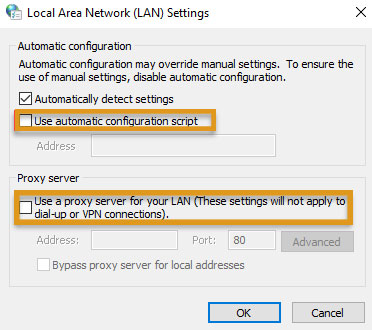
Well, since this is to be done for a short span of time, make sure you enable the Settings once the setup process is over.
- Click the Start key and move to the Control Panel section.
- On the panel window, select the Internet Option.
- A new page will emerge which select the Connections option.
- Now, choose the LAN settings.
- Once that page opens, select the Proxy Server settings and tick off the third alternative. It is connected to Proxy Server in LAN.
- Lastly, click the OK key and save all the changes you made in the panel.
- Once the save process is over, proceed with the setup.
Solution 3
- Click the Start icon and move to the Control Panel like the earlier solutions.
- Then, proceed to the Add or Remove programs for checking the applications and software.
- Search for the Office 2013, 2016 components and open it.
- A list will emerge which has products such as Word, Office, Excel, Standard, etc.
- Once you clean these from the registry, the suite will install new.
Conclusion
As you could see that the Microsoft Office error code 0x4004F00C can occur because of many causes. Most of them are connected to Windows Registry errors. But other troubles can also arise. The solutions listed here will help you to set up the MS Office versions 365,2016 and 2013. The process will also work for the code 0x4004F00D. However, if you are unable to fix the error of your own, not to worry at all for this. Dial Excel Customer support +1 (833) 296-7844 to get in touch with proficient experts who will fix the issue within no time.




