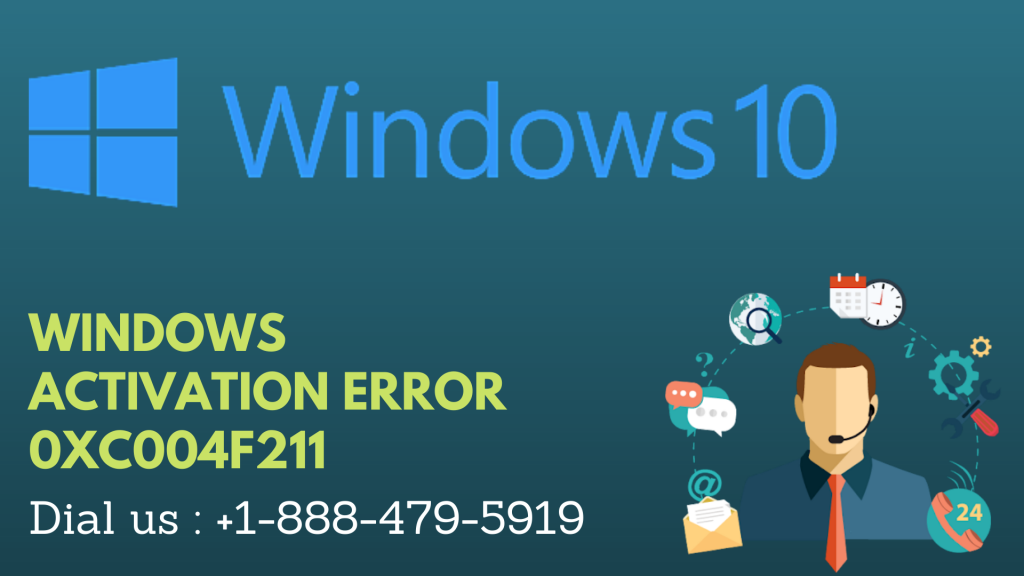In updating or installing process in Windows this
Windows activation error oxc004f211 occurs and causes problems in the completion of the installation process. The installation process is quite easy, simple, and crucial, but such error occurs sometimes. This error occurs commonly when the hardware of the Windows10 changes. Sometimes error also occurs due to no product key was found on the device.
Windows activation error 0xc004f211 there is A possibility of upgraded or removed that old hardware in recent times. Windows error is due to the hardware of the system has changed and next is that no product key was founded on the device.
Excel tech guru is a leading expert in fixing these Windows activation error in Windows 10. With the help of their professional, experienced technicians they deliver their best possible services to their customers and help them solve their system error issues. A Live online chat option is also available for providing the best possible technical support. By overcoming these errors, help is provided for making your computer work in an efficient and effective way.
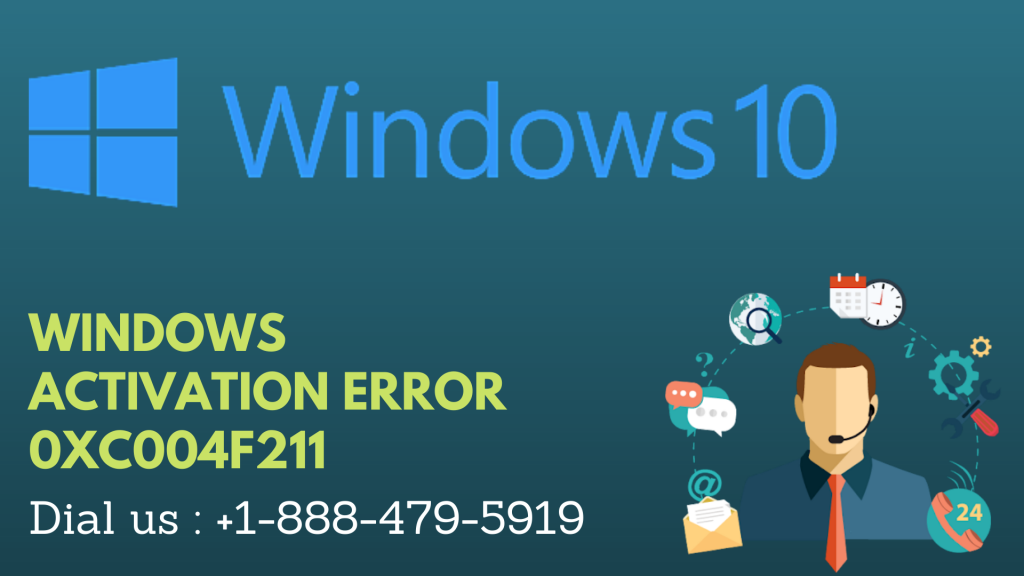
CAUSES OF THE WINDOWS ACTIVATION ERROR 0XC004F211
- The hardware of the device has been changed.
- The product key is not found on the device.
SOLUTIONS FOR FIXING WINDOWS ACTIVATION ERROR 0XC004F211
This
windows activation error oxc004f211 can be solved by following the below-given steps :
A. To run the Windows activation troubleshooter by following the below-given steps-
- Open the Windows settings using the Win+I keys.
- Select the updates and security options.
- Go to the activation section.
- Then, click on the troubleshooting link.
- UAC prompts the screen, click on the yes button.
- The problem will detect Windows activation.
- When the process is completed, select the link which says that I changed the hardware on this device recently.
- Using the credentials, sign in to the Microsoft account.
- Select the device and then choose the activate button.
- After the completion of the process, restart the windows and check if the issue has been solved.
B. To have a new license is also one of the solutions to fix the Windows activation error oxc004f211.
C. To make small changes in the hardware of the device.
D. The product key can also be changed for solving these windows activation error.
Following solutions are provided for solving
the windows activation error oxc004f211 in a reliable, easy, and sustainable manner. If in case these solutions do not work, then experts can be called to solve this error and technical support is also provided through online live chat for solving your problem in a quick way.
Excel tech guru provides Windows 10 support with the assistance of their team of highly qualified, experienced technicians who are best in solving these windows activation errors. The best possible troubleshoot support is provided for solving this error issue in a quick, fast manner. Instant support services are provided which enables us to deliver the best of services and helps the customers in solving their issues by providing them with easy, simple solutions.
You can also take the help of our video which can help you to solve your problem very easily:
Read these given articles related to other window error query may prove useful to you :
FREQUENTLY ASKED QUESTIONS