IMAP Server not responding
IMAP refers to the Internet Message Access Protocol. It helps one access and store mails on a mail server. In a layman language, it lets one access their mails on the internet wherever they are, on whatever device they are on, i.e. different systems.
There are many mailing services like Gmail, Yahoo, Outlook, Apple Mail, etc. and IMAP lets an individual read messages from all of them. However, as easy and accessible it has made our lives, there is no such thing as perfection.
Error is a way of life which is inevitable but what should stay in our control is our ability to fix it. There are many times one’s email client highlights this statement- IMAP Server not responding.
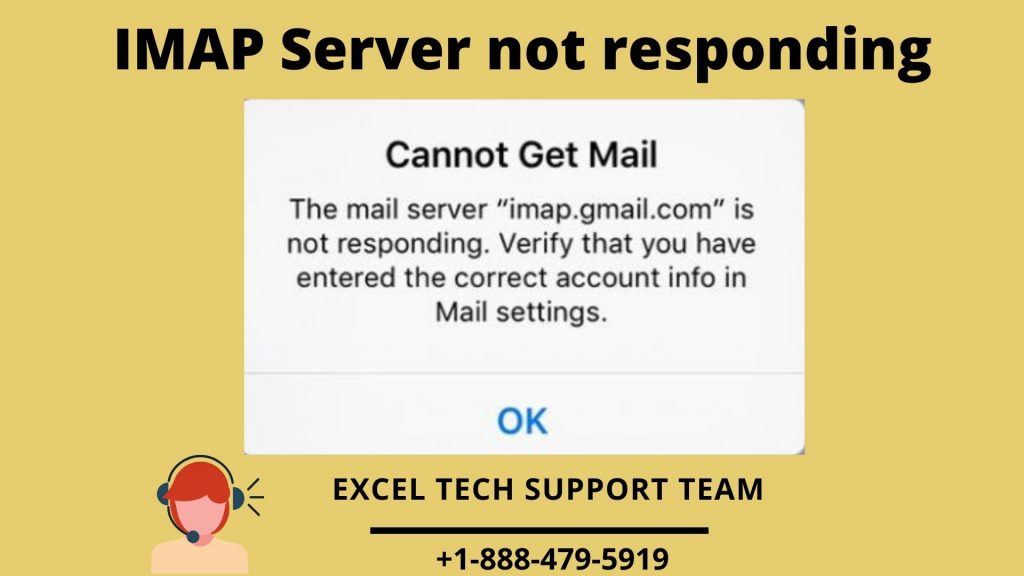 We understand the difficulty and how it must have made you stop in your tracks but try to get that worrisome look off your face because we will try to provide you with some tips and techniques that can be used to deal with this problem of IMAP Server not responding.
We understand the difficulty and how it must have made you stop in your tracks but try to get that worrisome look off your face because we will try to provide you with some tips and techniques that can be used to deal with this problem of IMAP Server not responding.
Main Causes Of IMAP Server not responding
- The application being used by you is not up to date or a software update is pending.
- The network around may be limited or faulty which might be the case why application is unable to interact with other servers.
- It could also be the result of an email setting gone wrong which is why rechecking your details and updating the setting should be the first thing done.
- Another issue could be that one’s verification details are incomplete or not updated.
- One of the configuration files which are important to run this is in a state of error.
- There could be many other reasons circling around the network, application, server itself, etc.
Method to Solve the IMAP Server not responding-
-
Dealing with Application-
If you have an application, try to remove it from the background and stop all its activities so as to completely refresh it and restart it.
-
Re adding your Email Account-
One of the most common reasons why the issue of IMAP Server not responding persists is because of a technical fault within the mail account. Try to remove it from your accounts among various other mails and then add it again and refreshing by first-
- -Going to the settings options on iPhone and clicking on mail
- -Clicking on the delete account button where the issue is being created
- -then, add an account again.
- -Verify that the details entered are updated and up to mark.
-
Edit and change the SSL Settings-
Make sure that SSL is installed and updated and in the email client all its settings like port, authentication, etc. is updated.
Make sure your IMAP account has been given permission, that is allowed to be accessed in different devices by you and the issue of IMAP server not responding is not occurring due to authorization not being available for it.
-
Internet and Connectivity-
Make sure that your devices are properly connected to the internet and the network signal is not faltering as the issue could also be that your server is not getting a stable and full signal to lean back on which is why its showcasing this error of IMAP server not responding.
If everything has been checked and verified from your end but the problem still persists then try calling customer service. Chances are they will try to fix this problem by giving you guidance or checking it from their end.
Try not to worry as this is an issue that should either have been solved by these tips or will definitely be done when you contact customer service and as your data and mails are safe, try to take a deep breath and wait for the results.
We hope by now you have effectively solved the issue of
IMAP Server not responding.
However, if the above-mentioned methods fail to work then we will have to contact
Online Technical Support (Call @+1-888-479-5919 TOLL-FREE)for help. We provide
24/7 services with customer support and guarantees customer satisfaction. Best solutions are provided just by sitting at home and solving the error issue with the help of expert professional technicians.
You can also watch our video for more help:
Read these given articles related to your query may prove useful for you :
[FIXED] POP3 Server Not Responding
Fix Yahoo cannot receive email easily
Be Aware Of Malware Attacks Done Through Emails and PowerPoint File
How to Fix Outlook Error 0x8000ffff ?
Fix Outlook error 17193 easily
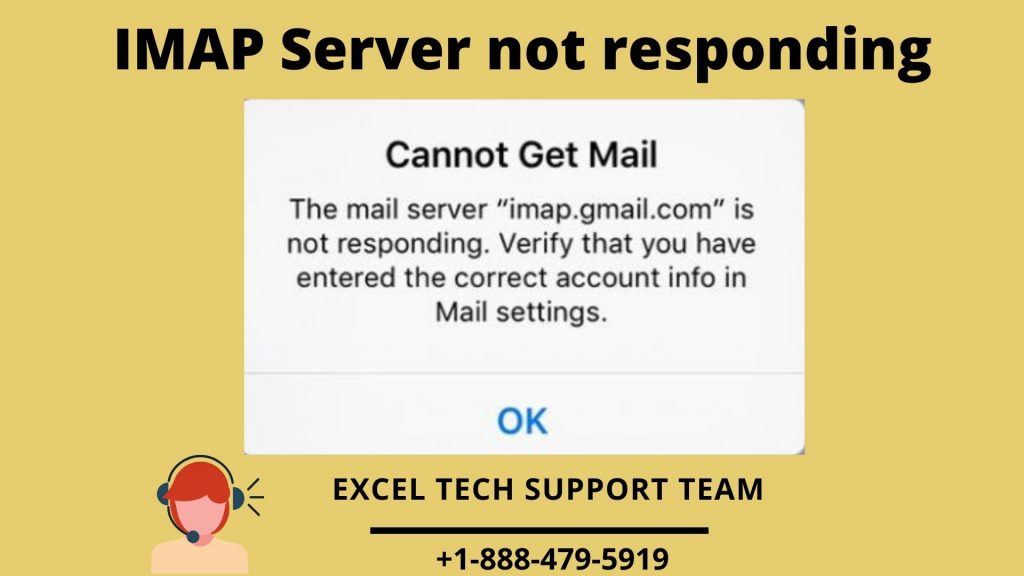 We understand the difficulty and how it must have made you stop in your tracks but try to get that worrisome look off your face because we will try to provide you with some tips and techniques that can be used to deal with this problem of IMAP Server not responding.
We understand the difficulty and how it must have made you stop in your tracks but try to get that worrisome look off your face because we will try to provide you with some tips and techniques that can be used to deal with this problem of IMAP Server not responding.




