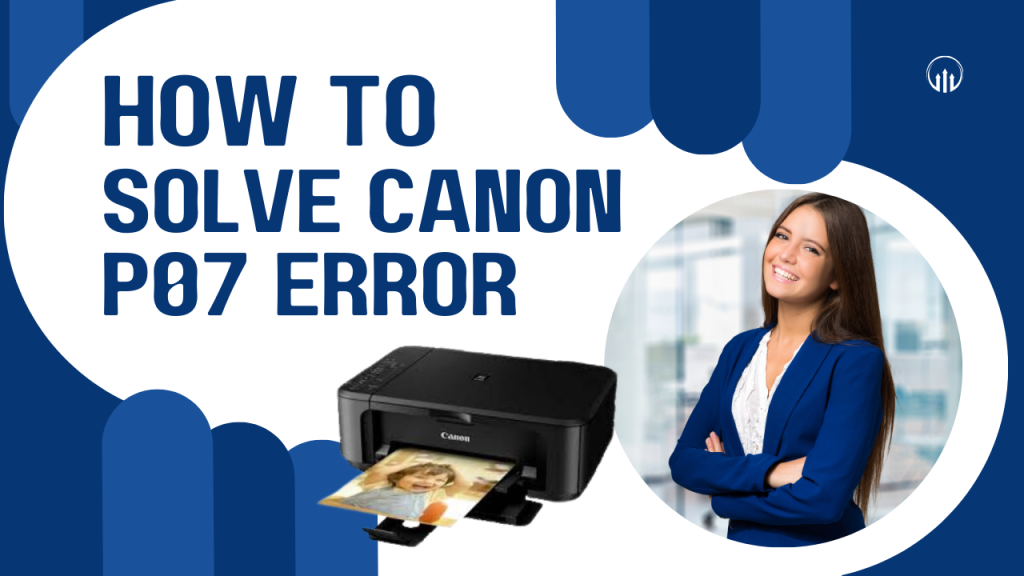What is the canon p07 error?
This error includes slowing down of printing function due to technical issues in the device or ink spillage inside the device. This can be very irritating at times because this error does not let the printer perform its task. There are many reasons for this error. Some of them are listed below.Causes of the canon p07 error:
- This error may be possible if any faulty cable is connected be it the Ethernet cable or the power cable. Also, you must check the ports of both printer and router whether they are not damaged.
- Technological error or short circuit inside the printer, computer, or router will also hinder the process of printing. Therefore always check the devices if they are receiving proper power and voltage.
- Sometimes there is ink spillage inside the device and it has reached its maximum level after which this error occurs.
- Also, some paper jamming problems can be present wherein any wrinkled paper might get stuck. The correct sized paper must be used.
How to solve the canon p07 error?
1.) Cycling process First of all, you need to press the button on the operational panel of the printer for about 10-20 seconds. Now release the button and again press it. This will complete the cycling process of the printer, and hopefully, the canon p07 error of the printer will be resolved by doing this, if not then you can repeat the process once again by removing the power cord and again inserting it. 2.) Service mode- The first method for entering the printer into service mode is to press and hold the facility button present on the printer panel and then press the stop button 5 times.
- This will turn on the green light of the printer and it will enter the service mode.
- Now press 4-1, 3-1, and 5-1.
- After doing this you have to reboot the device and your problem will be solved.
- To turn off the printer and press and hold the stop button for 5 seconds while holding the power button along with it.
- Now keep holding the power button and release the stop button.
- Further, press the stop button 7-8 times and it will display ‘0’.
- This will also solve the problem hopefully.
FAQ’s
Error Code P07 on a Canon printer typically indicates an ink absorber full error. The printer’s waste ink absorber, which collects excess ink during printing, has reached its capacity, leading to this error.
Error Code P07 is caused when the waste ink absorber in your Canon printer becomes saturated with ink. This occurs after prolonged use or extensive printing, where excess ink from cleaning cycles and borderless printing accumulates.
While some basic troubleshooting steps can be done at home, fixing Error Code P07 often requires resetting the printer’s internal counter or replacing the waste ink absorber. For this reason, it’s generally recommended to seek professional assistance or contact our support through live chat or by calling on the number given on site..
Resetting the ink absorber counter involves entering service mode on your printer, which can be complex and varies depending on the printer model. Typically, it involves a sequence of button presses. However, this should be done cautiously as it doesn’t physically clear the ink absorber, only resets the counter.