Kaspersky installation error appears while installing Kaspersky antivirus on your device. If the setup file is not compatible with your device, then this error may appear.
In addition, missing Kaspersky files and unstable network connections are also responsible for this annoying situation.
Therefore, to avoid further problems, it is necessary to resolve the error as soon as possible.
Effective Fixes for Kaspersky Installation Error:
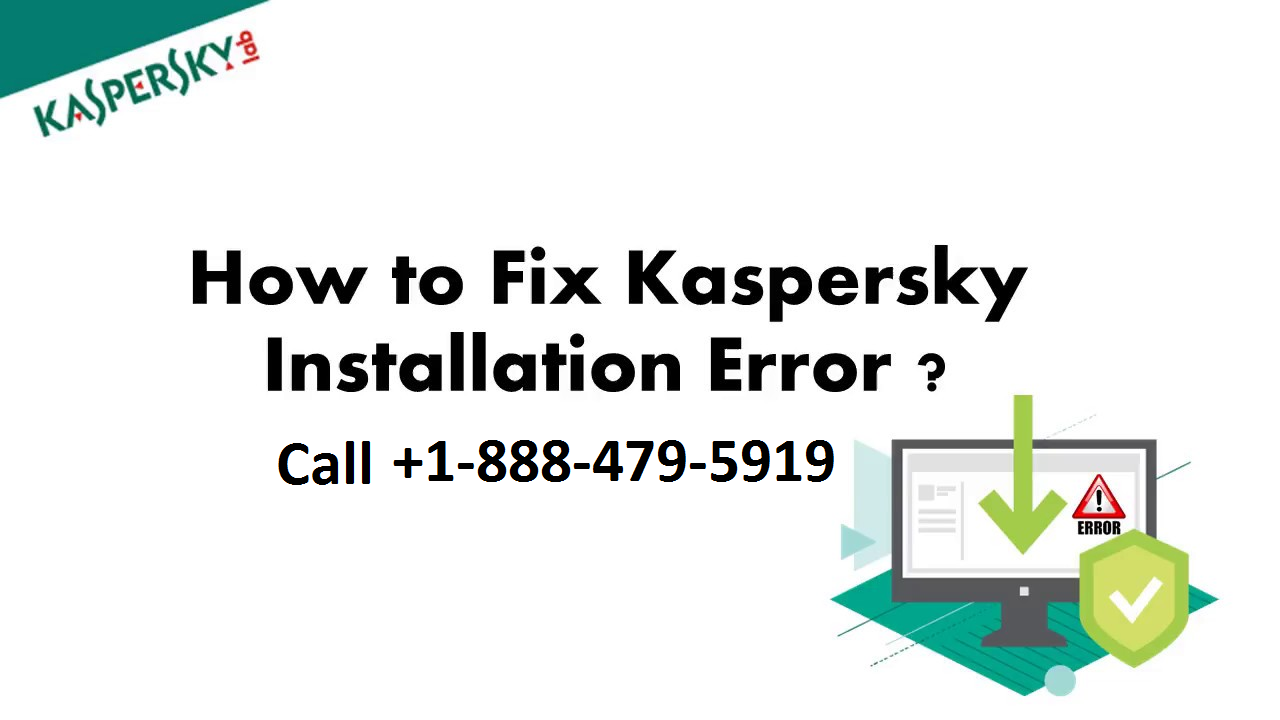
In the below section, we have listed effective fixes that you can try out to get the error resolved effortlessly.
Fix 1: Repair the Registry
Problems with the registry can trigger this error. According to them, it seems that there are some registry permission issues that avoid Kaspersky Antivirus from being installed on your device.
Therefore, you need to repair the registry files from your device. To do this, follow these steps.
1) Initially, press the Windows Start button and the R key together to open the Run dialog box. Now, type 'regedit' in the run window and press the Enter button to execute the command.
2) Because of this, Registry Editor will open up on your device. Subsequently, move to the,
“HKEY_LOCAL_MACHINE\SOFTWARE\Microsoft\Windows\CurrentVersion\WindowsUpdate\OSUpgrade” folder. Choose the folder and right-click on it.
3) Choose the New option from the list and then click on the DWORD value. Now, alter the value. After changing the value, tap on the Apply button. Now, attempt to install the Kaspersky antivirus and examine whether the problem still persists or not.
Fix 2: Turn off the Third-party Antivirus Program
If any antivirus software is previously installed on your device, then this antivirus might be the reason of Kaspersky install error. Thus, to fix the problem, disable the antivirus or uninstall it from your device. To do that, follow the steps mentioned below:
1) Open the antivirus and move to the Settings section. In the Settings section, you will discover Disable the Antivirus option.
2) Tap on the option to turn off the antivirus. Now, examine whether the installation process of the Kaspersky antivirus is successfully installed or not. If not, now uninstall the antivirus from your device.
3) Initially, press the Start button and move to the Control Panel section. Subsequently, navigate to the Programs and Features section.
4) Here, you will find the entire installed applications. Find the antivirus and right-click on it. A drop-down menu will emerge on the system screen.
5) After that, click on the Uninstall option from the list that will emerge. A confirmation box will emerge, click on the Yes button to confirm the action.
When the uninstallation process gets completed, try to install the Kaspersky antivirus and now you can install it without coming across any error.
Fix 3: Guarantee that you Have sufficient Space on the C Drive
Occasionally, the problem might arise because of less space in the C drive. Thus, you require sufficient space in the hard disk to install the Kaspersky antivirus. Thus, if you find low memory, then delete some unessential applications from your device. Execute these steps to uninstall needless applications.
1) Initially, press the Start button and then hover the cursor to the Control Panel section. Subsequently, navigate to the Programs and Features section.
2) Now, choose the application one by one and right-click on them that you like to uninstall from your device. Subsequently, choose the Uninstall option from the drop-down menu list. It will take some time to finish the process. When the process is completed, restart the system.
Now, attempt to install the Kaspersky antivirus and examine whether you are getting the same error message.
Fix 4: Check the Internet Connection
Another significant factor that might lead to Kaspersky is an internet connection. Thus, if you are using an unstable internet connection on your device, then you might come across a Kaspersky installation failure error.
Thus, you require to check whether the internet connection is working appropriately or not. Try to alter the modem to boost the internet connection.
We wish that after trying the above-mentioned steps you would have easily fixed Kaspersky Installation Error. If not so get in touch with
Kaspersky antivirus support+1-888-479-5919 to fix the issue and error. We as an independent third-party customer service provider works with the aim of customer satisfaction. Dial our toll-free for the world-class experience.
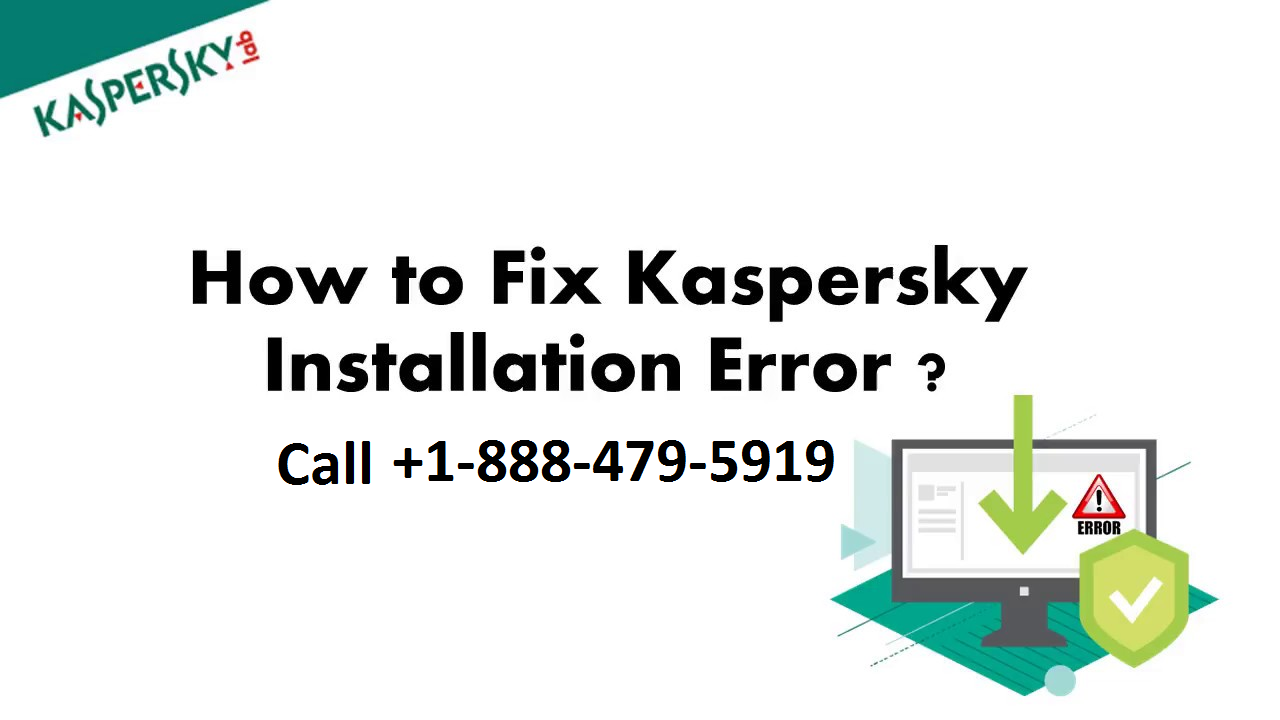 In the below section, we have listed effective fixes that you can try out to get the error resolved effortlessly.
In the below section, we have listed effective fixes that you can try out to get the error resolved effortlessly.
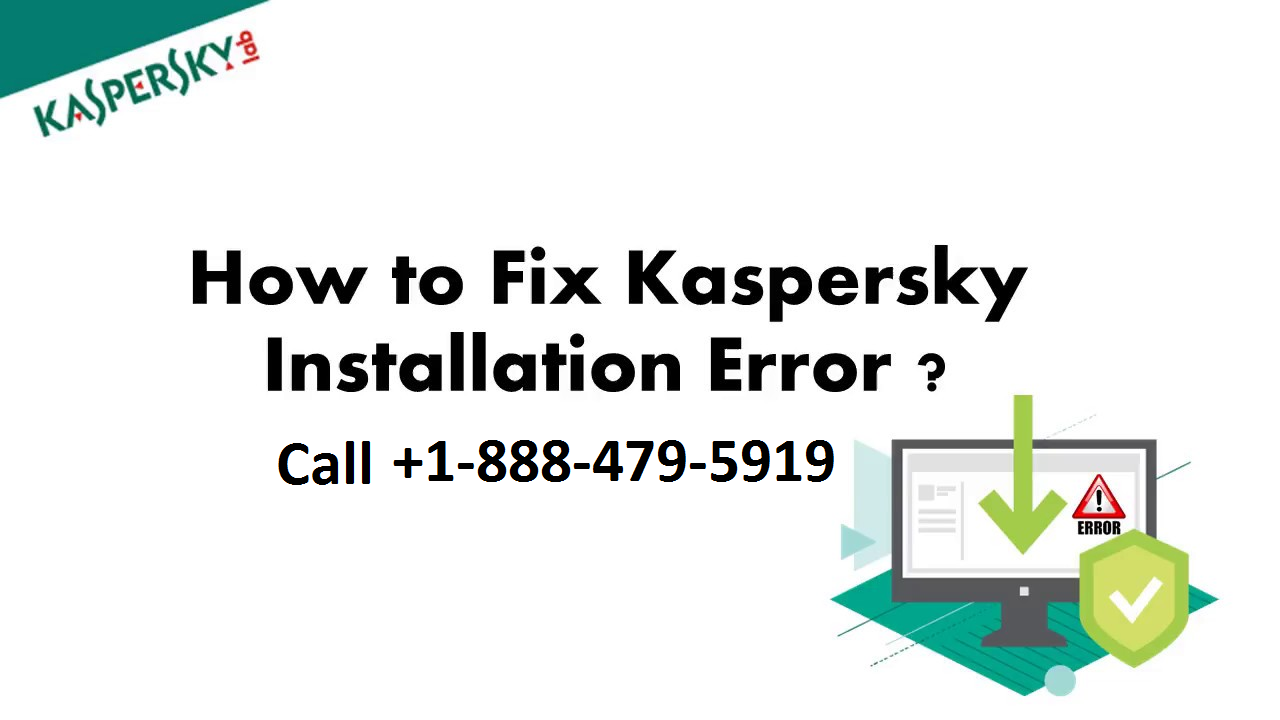 In the below section, we have listed effective fixes that you can try out to get the error resolved effortlessly.
In the below section, we have listed effective fixes that you can try out to get the error resolved effortlessly.